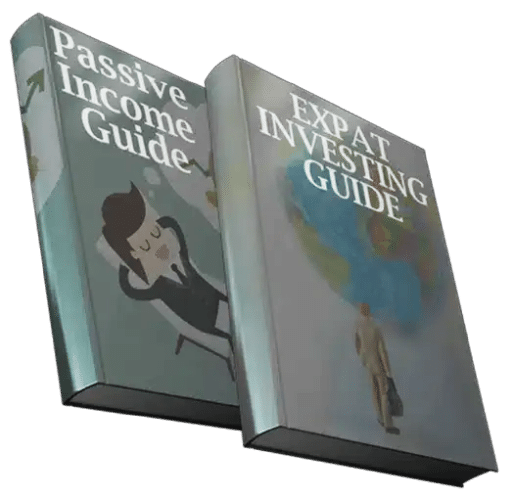This app will review Chip. If you are looking to invest, please contact me using this form, or by using the WhatsApp function below.
Assess the Chip App and its features in the context of financial planning, alongside insights from the RL360 Regular Savings Plan Review.
Introduction:
Let us have a look at some of the important terminology that will be used in the article. These terms also come in handy for having a better understanding of the topic.
Savings – Savings is the term used to refer to the money that has been leftover from a person’s income after their expenditure has been subtracted from it. Savings can be used to grow a person’s income by investing the money.
For example, let us assume that a person earns $5,000. His rent, utilities, food, and other sorts of monthly expenditure altogether amount up to $3,500. Then the excess amount can be used by the person as savings and will come in handy during the times of emergency.
Automatic Savings – Automatic Savings Plan is nothing but the type of personal savings system that makes the contributor automatically deposit a certain fixed amount of funds at a specific time interval into their account.
Automatic Savings Plan is beneficial to the type of person that wants to increase their savings in a faster yet balanced way.
Also, it is advantageous to the people who want to deposit funds automatically for every time interval that is convenient for them instead of depositing the funds manually.
Along with boosting the savings, an automatic savings plan helps an individual in maintaining a budget and managing the expenditure. Because the individuals won’t be able to spend money that has been separated into another account.
In order to set up an automatic savings plan, a person is required to link their checking accounts and savings accounts. Furthermore, they would also have to request direct deposits from their current employer to make sure that the paycheck is deposited into a savings account while the remaining being deposited to the current account.
Savings Accounts – Savings accounts are the type of bank accounts that are used by an individual to store their savings.
Most of the savings accounts usually offer easy access to the individual and also pay profits in the form of interest for the funds that have been deposited by them.
Usually, banks and other types of financial institutions offer savings accounts. The funds in a savings account could be withdrawn by the individual in various ways such as a debit card, cheque, bank transfer, approaching the bank and submitting a withdrawal form, etc.
Deposits can be made from a checking account, CDM, direct deposit, bank transfer, and other ways.
Coming to the interest, banks usually make use of the funds deposited by the customer to provide a loan to the borrowers. These borrowers obtain a loan from that bank at a certain interest rate.
The interest rate applicable to the borrowers is more than the interest provided to the customers. The remaining amount from the interest obtained from the borrowers is kept by the bank for its own profits.
In simple terms, banks act as a middleman between the borrower and the depositor and provide interest to the depositors. The interest rates for savings accounts vary depending on the type of savings plan, bank, location, etc.
Current Account – A Current Account or Checking Account is also a type of account offered by banks and other financial institutions. This account allows an individual to make deposits and withdrawals.
Current Accounts are known to have a higher amount of liquidity when it comes to accessing the funds in an account when compared to savings accounts or investment accounts.
The current accounts have easy accessibility as they provide very minimum interest rates to the account holders, or in most cases, no interest at all.
The deposits and withdrawals within a checking account can be done in various ways. Deposits can be made with CDMs, direct deposit, electronic transfer, etc. On the other hand, withdrawals can be made via ATMs, cheques, debit/credit cards, etc.
However, a person should constantly keep track of his/her current account as there can be additional bank fees such as deposit fees, withdrawal fees, overdraft fees, etc.
There are various types of checking accounts such as business accounts, student accounts, joint accounts, etc.
Open Banking – Open Banking, which is also known as ‘Open Bank Data’, is the type of banking practice that allows access to the customer’s banking data to some third-party financial service providers.
The general type of data that can be accessed by third-party service providers is customer’s banking details, transaction details, and other types of financial data from banks as well as non-bank financial institutions via application programming interfaces (APIs).
Open Banking can effectively reshape the structure and customer experience in the banking sector.
Open Banking has the required potential to provide excellent profits as well as substantial risks as the banking data of the customers is generally shared on a wider basis.
Chip App:
Chip App – ‘Chip App’ is an automatic savings app, which was founded in the year 2016 by two people named ‘Nick Ustinov’ and ‘Simon Rabin’.
The primary objective of Chip App is to make people save money as easily as they generally spend money. It has been estimated that more than 250,000 people currently make use of Chip to efficiently save money.
Chip App also has a Facebook community page known by the name of ‘ChipMunk’, where the existential users of Chip App can share their ideas on the features of the app and how they can be improved even more.
How it works – Chip is designed in such a way that the money of an individual is transferred to savings in a very effective way based on an algorithm, which specifically depends on their spending habits.
This algorithm gathers all the information that is related to the spending habits of a customer, the money that he/she has, and then uses this collected information to make an estimation of the amount that can be saved so that the current life of the customer won’t get affected by this.
Every few days, Chip automatically transfers money in certain small quantities from the customer’s account that has been linked to the Chip account while actively taking care of all the guessing work.
In order to work, Chip requires the customer to activate or connect their bank account to the ‘Open Banking’ services that have been briefly mentioned earlier.
Banks that can be connected with Chip – The banks and the financial institutions that can be connected with Chip are:
- Barclays
- Santander
- Lloyds
- Marks & Spencer
- Nationwide
- Starling Bank
- Revolut
- Bank of Scotland
- Ulster Bank
- TSB
- NatWest
- Monzo
- RBS
- Halifax
- First Direct
- Danske
- Co-operative bank
Only the people having a bank account with any of the above-mentioned banks and living in the UK will be able to open a Chip account and unfortunately, people who don’t have an account with any of these banks can’t connect to Chip.
While trying to be a little bit more optimistic, we want to say that this information has been gathered by us by the time of writing this article.
People should notice that there is, however, a possibility that Chip might associate with more banks in the future, or at least, we hope so.
The main features – let us have a look at some of the great features of saving money automatically with the help of Chip.
‘Save Automatically’ – Chip makes use of an algorithm based on artificial intelligence that helps an individual to save his/her money automatically.
‘Analysis of Spending Habits’ – By making an analysis of the person’s spending habits, Chip can be able to save money automatically.
‘Savings Goals’ – Chip tracks the financial stability of the customer and keeps an eye on how the customer has been performing to achieve his/her savings goals.
‘Easy Withdrawals’ – The withdrawals can be made on the same day with the help of Chip if the request for the withdrawal has been made before 5 PM.
If a person makes a request for withdrawal after 5 PM, then it would be processed on the following day. The withdrawals will also be processed on the next day if the request has been made on weekends.
‘Interest’ – customers are also able to earn interest on their money with the help of a Chip Interest Account.
‘FCA Regulation’ – Chip is authorized and regulated by the top-tier financial authority in the UK, which is ‘Financial Conduct Authority (FCA)’.
‘Saving Streaks’ – customers can track how long they have been missing an automated payment toward savings and even be able to predict the amount of money that could have been save during that period.
‘Salary Payments’ – Individuals can prioritize and put away some funds on their payday by setting a specific target for the amount that they wish to save every time they get paid.
How to connect – First of all, a person is required to download Chip App, which is available for both iPhones and Android phones on App Store and Play Store respectively.
Upon downloading, the individual is required to provide details such as name, date of birth and address, in order to verify the identity of that person.
After the successful completion of the verification process, the individual is required to connect their bank with the app. Usually, Chip asks the individual to enter the details of their card in order to validate their card.
Following that, an amount of £1.01 is charged from the customer’s bank account, which will be refunded to their account within 3 days.
However, if the person opts for the open banking service while connecting their bank account, they can scan their bank debit card and click the required options on their banking app to authorize the permission.
This process is very simple, fast, hassle-free, and can be done within a time span of a few seconds. By doing so, an individual will be able to use the automatic saving feature, withdraw money, and make use of the other services offered by Chip App.
It needs to be taken into consideration that a person should make sure to connect with open banking so that they can enjoy the full benefits of Chip including the AI feature.
Only by connecting with the Open Banking feature, Chip gets access to the customer’s account and analyze the spending of the customer. It also gains access to all the required data to efficiently carry forward the auto-save functionality.
People who opt to connect manually by entering the details by themselves without using the Open Banking feature will miss out on all the above-mentioned features.
According to the information collected by us based on some of the reliable and most renowned sources, it has been found out that only one bank account can be connected to Chip.
However, it is also stated by the same sources that Chip might change the following feature and offer the availability of connecting more than one bank account to Chip in the nearby future.
People who want to change their bank account that has been connected with Chip can do so by contacting anyone from the Chip’s team with the help of their Live Chat feature.
For the people who are changing their current bank connection, Chip will refund any of the existing money in the Chip account back to the customer’s bank account. This is done so that Chip can be able to cope with the regulations of money laundering.
How does Chip make an analysis of the spending – Chip usually tracks the activity related to spending by gathering all the information related to previous transactions made by that customer.
This is made possible by Chip by checking all the transaction data, to which it gains access with the help of Open Banking.
However, in the case of the customers who haven’t connected using the open banking feature, Chip recommends an autosave amount with the help of the analysis that it gained from the transactions.
The autosave feature comes into action for every four days and automatically saves money into the customer’s Chip account. If the amount is not sufficient, then the autosave feature is not carried out.
There is also an overdraft feature that allows the customers to continue contributing to their savings even the amount in their account is not sufficient.
Earning interest with Chip – with the help of a regular Chip account, a person might not be able to earn interest.
However, starting from 21st July 2020, Chip has started introducing the Interest Accounts that generally offer an interest rate of up to 0.90% AER, which is done with the help of easy access savings account provided by a partner bank.
The interest is accrued on a daily basis and the customers can withdraw the amount in this account as soon as it becomes available.
People who want to opt for an Interest Account can be able to deposit an amount up to £5,000 which can either be deposited at once or in separate small amounts.
Chip X, which is expected to be launched in the nearby future, will allow the customers to save an amount up to £85,000. However, there isn’t any exact information available about the launch date or any other details.
Advantages and Disadvantages – Let us now have a detailed look at the Pros and Cons of saving with the help of the Chip App.
Pros:
- The process of setting up a Chip account is very easy.
- The autosaving feature is known to be an efficient way of saving money.
- It makes an analysis of the spending of the customer and saves money based on the spending so that it won’t affect the customer’s current life.
- It also provides the ability to set up and achieve the savings goals of a customer.
- The money of the customer at Chip cis held at an instant access account.
- Customers have complete control over the automatic transactions at Chip and the deposits can be either increased or decreased or even be canceled.
- Live Chat is available from 8 AM – 5 PM (Mon – Fri), which provides excellent customer support.
- Opening a Chip account requires no fees or charges and has very minimum fees.
Cons:
- Interest won’t be paid to the customer unless the customer opts for the Interest Account at Chip.
- The funds in the individual’s account are not protected by FSCS, unless they are in an Interest Account at Chip.
- Deposits are limited to an amount of £600 per month, which leaves out the people who want to save money more than that.
- People can’t set up standing orders to contribute to their savings at Chip.
- Can only connect to one bank account at the moment.
- £5,000 maximum saving limit for Chip’s interest account.
Safety – As said before, Chip is regulated and authorized by the Financial Conduct Authority (FCA), which is considered to be one of the best financial authorities located in the UK.
However, Chip is not covered by the Financial Services Compensation Scheme (FSCS), which would have been great if it were.
Chip moves the money of a customer to a Chip account, which is placed in an e-wallet at Barclays under the name of that respective customer.
To make it even more simple for you, the money in a Chip account is basically as safe as it was deposited at Barclays.
Adding to that, if a person keeps their money in the Chip’s Interest account, he/she might be able to get protection from the FSCS for an amount up to £85,000 per account.
Coming to the data protection of the customer, Chip is regulated under the data protection act along with the FCA. This means that Chip will definitely not share any of the banking details of the respective customer with other parties under any circumstance.
The online banking and login details of the customer are also protected with the help of 256-bit encryption software to ensure maximum security.
Costs at Chip – The matters get a little bit complicated when it comes to discussing the costs involved while making use of the services offered by Chip.
There are two cases when it comes to costs as the costs up to October 2020 were different from the costs after October 2020. As this article was written on October 16, 2020, we will be focusing on the costs that are currently applicable.
The charge that used to be £1 for every 28-day period (with a maximum limit of £13 per year) has been changed to £1.50 for every 28 days (regardless of the amount). This will only be applicable if a person opts to choose the savings AI and the automatic savings service offered by them.
The autosaving feature will be turned ‘on’ on default for all the customers and people who would like to avoid these charges should change the settings in the app.
Coming to the withdrawals, any customer will get one free withdrawal per every 28 days and if they exceed more than 1 withdrawal within that 28-day period, they will be charged 50p per each withdrawal.
The withdrawals are charged at Chip in order to encourage the customer to make withdrawals less frequently and save more money.
As for the deposits, the maximum amount that can be deposited into the Chip account per day is £100 and can only be done 6 times per month. This makes the total maximum amount that can be saved to be £600 per month.
There is no fee for opening an account with Chip, which makes it even better for the customers.
Conclusion:
People who don’t like using Chip app for making automatic savings can try some other types of AI-based apps that allow individuals to save money automatically.
A few examples of such apps that can be used as alternatives for Chip are ‘Moneybox’, ‘Plum’, ‘Tandem’, etc. Plum has a signup bonus of £5, Tandem offers 0.5% interest and Moneybox offers maximum protection.
Our personal as well as professional opinion is that Chip can be considered to be a perfect solution for the people who wish to have a solution for saving money automatically.
People who are willing to acquire interest from their funds can also get that with the help of their Interest Accounts. However, it is better to weigh in the advantages and disadvantages before saving money with Chip.
If you require further information related to this topic or require guidance, you can make use of the expert financial services offered by us.
Adding to that, if you require the services of a financial advisor or a wealth manager, please feel free to contact us to get a quote on the services required by you.