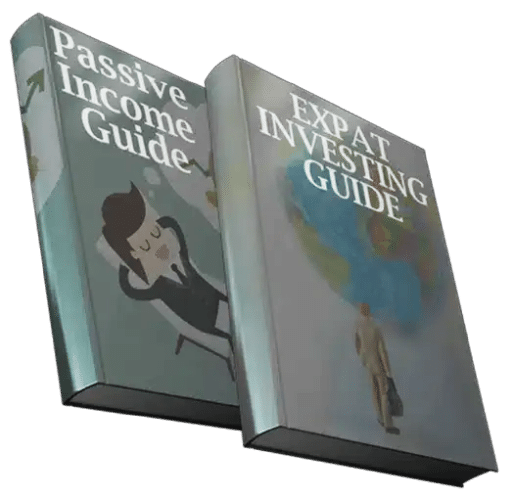A number of frequently asked questions or FAQs about digital banking are answered in this article. This Part 2 covers FAQs #8 and 10. Go to Part 1 to learn about FAQs #1-7.
FAQ #8: What are the Downsides of Using an Online Bank?
Long Process of Mobile Deposits: Some online banks require more time to credit mobile deposits to your account. Others have lengthy processes or no means to put funds into your account.
Very Limited Financial Services: Internet-only banks offer fewer financial services compared to traditional banks. Most virtual banks, for example, do not offer business or house loans.
Digital Banks Don’t Have Their Own ATMs: Traditional brick-and-mortar banks with physical locations have extensive ATM networks distributed across the country. Most online banks, on the other hand, do not have ATMs and instead negotiate deals with regular banks to allow their users to withdraw funds without paying a fee.
FAQ #9: What Impact Has Digital Banking Had on the Banking Industry?
Digital banking has grown as a result of increased customer demand for quick and easy means to execute financial transactions and access their accounts outside of local banks.
Traditional banks and tech-savvy startups both have websites that provide online banking. To access their account or perform a transaction such as bank transfers or bill payments, customers are given unique log in credentials.
Online banking influenced the development of mobile banking, which provides similar services via a mobile device such as a smartphone or tablet.
Even though traditional banks now provide online services, there are still digital-only banks that operate exclusively online. The latter are sold through internet networks and do not have a physical presence. As a result, these internet banks are particularly well-suited to Gen Z and millennials.

FAQ #10: How to Keep Your Online Banking Data Safe
Online banking users are becoming an increasingly large group. In fact, over 73 percent of Americans have an account on the internet. Using mobile banking or online banking to manage your accounts is simple and handy.
However, because of the widespread hacking of bank accounts, there is a lot of anxiety about this sort of banking. Hackers, for example, can use fraudulent wire transfers to empty your account. Alternatively, identity thieves can take your personal data or financial transaction information, then apply for credit cards under your identity and use them to make online transactions. As a result, there are several security risks with online banking.
Banks, on the other hand, are putting in place a variety of security measures to safeguard their consumers. Data encryption using 128-bit or 256-bit keys is one of them.
Additional measures to safeguard your online banking information include the following:
Create a Password that is Both Strong and Distinct
Customers are preyed upon by hackers looking for credentials. They are well aware that the majority of clients commit the following errors:
- Personal information such as a person’s name, date of birth, or address is used to generate passwords.
- They make passwords that are incredibly short in order to make them easier to remember.
- They make use of popular phrases or basic numerical combinations.
- For numerous logins, they use the same password.
- Their passwords aren’t changed on a regular basis.
Here’s how to make it difficult for hackers to guess your passwords.
- Choose a password that is a little longer. In fact, rather than a single word, you might select a phrase.
- Lower and uppercase letters should be used in the password.
- Use special characters and numerals
- Personal information such as your birthday, name, pets’ names, children’s names, spouse’s name, and so on should be avoided.
- Don’t keep your login credentials in your mobile device.
- Common sequences such as abcd and 1234 should be avoided.
- Frequently change your password (3-6 months)
Do Not Connect to a Public Wifi
To stay connected, you’ll need to use the internet, but avoid using public Wi-Fi. The hazards of using the internet for free include:
- Unencrypted data transmission
- Your online activities, including banking history, can be monitored electronically
- Spyware and malware
- Malicious hotspots
To be safe, avoid using public Wi-Fi and, if you must, only access encrypted sites with public file sharing disabled. A virtual private network (VPN) can also assist you in creating an accessible private network.
Choose Your Financial Apps Carefully
Mobile banking apps may be used to transmit money, pay bills, purchase, and even deposit funds into your account. Hackers, on the other hand, use these programs to get access to people’s personal and bank details.
If you plan on using mobile banking, be sure to have the bank’s official app. Following that, restrict access to both online and mobile banking information. Some budgeting applications and Robo-advisors, for example, would ask for your digital banking login credentials in order to pull data about your transactions history and financial behaviour.
When using secondary apps, you must exercise caution because some of these apps are not secure, which may cause you to breach your bank’s terms of service.

Be Cautious of Phishing Scams
Phishing is a technique used by identity thieves to get access to your banking information. There are several types of phishing scams, but the most common is the email scam.
These cybercriminals can send you an email that appears precisely like one you would receive from your bank, instructing you to click on the link supplied to log in to your account or change your information.
This link will redirect you to a bogus website and download tracking malware to your machine. To avoid this, you should carefully examine any emails that ask for any of your personal or financial information or asks you to click any suspicious link.
Instead of clicking links, you should phone your bank right away if you receive such an email. Similarly, don’t give out personal or financial information over the phone. Instead, hang up, Google the caller or the number to see whether it’s legitimate, and then return the call. This will allow you to determine if the caller is authentic or a scammer before sharing your personal information.
Register for Banking Notifications and Alerts
When it comes to secure online banking, customers should be proactive. Staying informed about your banking activities is one of the simplest ways to check your online banking security.
Banks function in different ways, but the most frequent methods of providing warnings and notifications to consumers are SMS and email. Password change notifications, credit and debit transaction alerts, unsuccessful login alerts, and outbound wire transfer alerts are all available.
This will alert you if someone else, notably an identity thief, attempts to access your bank account. When you receive this message, log in and change your password immediately.
Notifications can also assist you in identifying fraudulent transactions in the event that a criminal gains access to your account. You may put a stop to this by promptly informing the bank so any additional fraudulent activities may be avoided.
Final Thoughts
That concludes the FAQs about digital banking! Did this article pique your interest in opening a digital bank account and testing out this new financial solution for yourself? If you want to know if digital banking is right for you, consult with a financial advisor.
Pained by financial indecision? Want to invest with Adam?

Adam is an internationally recognised author on financial matters, with over 760.2 million answer views on Quora.com, a widely sold book on Amazon, and a contributor on Forbes.